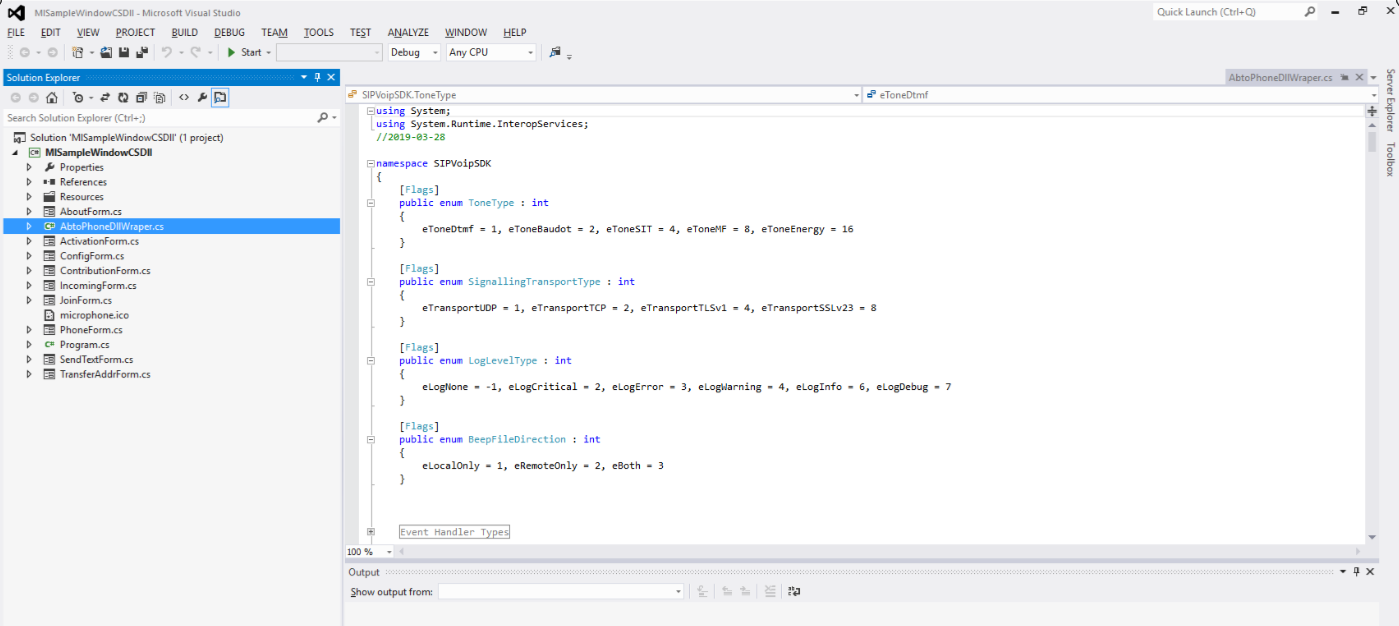We often receive the following questions from our customers regarding ABTO Software’s VoIP SIP SDK for Windows:
- Is it implemented as managed or native dll?
- How to integrate SDK into the user’s own application?
- How to deploy an SDK-based solution to user’s computer?
The answer is that our VoIP SIP SDK for Windows is written on C++ programming language, compiled as native dll and implements ActiveX simple object interfaces.
User’s applications can use SDK as:
1. COM component.
User can add the reference, as shown on the image below:
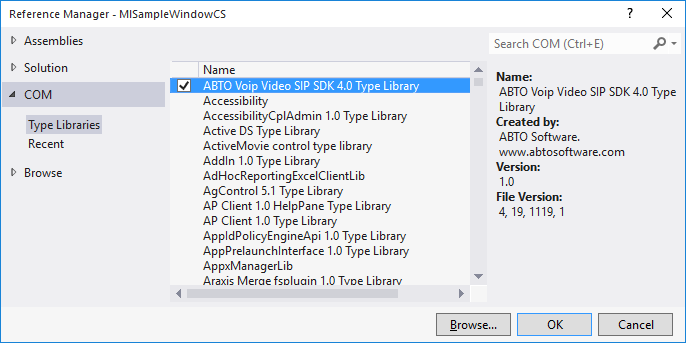
2. Native dll (via exports methods).
Copy the wrapper file “AbtoPhoneDllWraper.cs” from example application “MlSampleWindowCSDll”, as it is shown on the image below:
The process of deploying SDK-based solutions on user’s computer is quite easy and requires the following steps:
1. Copy *.dll and *.manifest files from SDK folder “binary”.
Here is a list of required files:
Files required for video call:
avcodec-53.dll, avutil-51.dll, swscale-2.dll
In case when video calls functionality is not required in created app and you would like to exclude these files – please request the audio only version via creating ticket on support web page https://support.abtollc.com or mail to support@voipsipsdk.com.
Audio codec files:
codec_amr.dll, codec_g722.dll, codec_g726.dll, codec_g729.dll, codec_gsm.dll, codec_ilbc.dll, codec_opus.dll, codec_pcmapcmu.dll, codec_speex.dll, codec_tones.dll.
You can copy only required codec.
Runtime dlls:
Microsoft.VC80.CRT.manifest
msvcp80.dll
msvcr80.dll
Main SDK dll and its .net wrapper
SIPVoipSDK.dll
SIPVoipSDK.dll.manifest
Interop.SIPVoipSDK.dll
2. Register “dll” via regsvr32 tool
This step is required if app uses SDK as a reference (COM component).
- Run exe with administrator permissions
- Type command: cd <app_path>
where “app_path” – path where SDK files were copied on the previous step - Type command: regsvr32 SIPVoipSDK.dll
The possible ways which allow to avoid this procedure:
- Use SDK as native dll via wrapper file (shown above);
- Create setup, which automates all these steps;
In conclusion, it means that VoIP SIP SDK for Windows can be used in your application via ActiveX interface and via native DLL interface (exported functions as SIP DLL SDK).
To learn more our VOIP SIP SDK for Windows, please visit our website or download the trial version of SDK here:
https://voipsipsdk.com/products/voip-sip-sdk/download